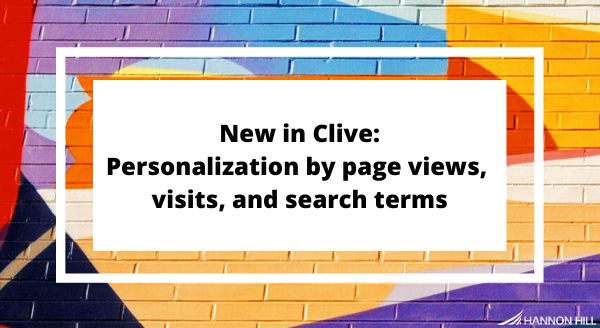
Implicit personalization just got even more powerful with the introduction of page views, visits, and search term tracking in Clive.
Surface content related to what your visitors browsed or searched for on your site. Welcome them if it's their first visit. Or invite them to take the next step with a call to action if they've visited a few times already.
Match URLs or parts of URLs to show visitors related content that might interest them based on their page views.
A visit is considered any pages viewed within 30 minutes of each other. If a visitor hasn't viewed a page in your site(s) in over 30 minutes, their next page view will be considered a new visit.
Search terms are strings following ?s= or ?q= in the URL when a visitor submits a search query on your site. For example, in the following URL the visitor's search term is "clive":
https://www.hannonhill.com/search/index.html?q=clive
Implicit personalization by page views, visits, and search terms are available for Team plans and higher.
When personalizing Smart Content with multiple rules, you can now choose to show content to visitors who match All rules (And) or Any rules (Or) within the rule set.
The ability to group multiple conditions under a single set allows you to re-use Smart Content versions for related audiences.
For example, show location-specific content for West Coast visitors if their geolocation is "Washington", "Oregon", or "California". Or display a link to apply if a visitor checked out your admissions or student life pages.
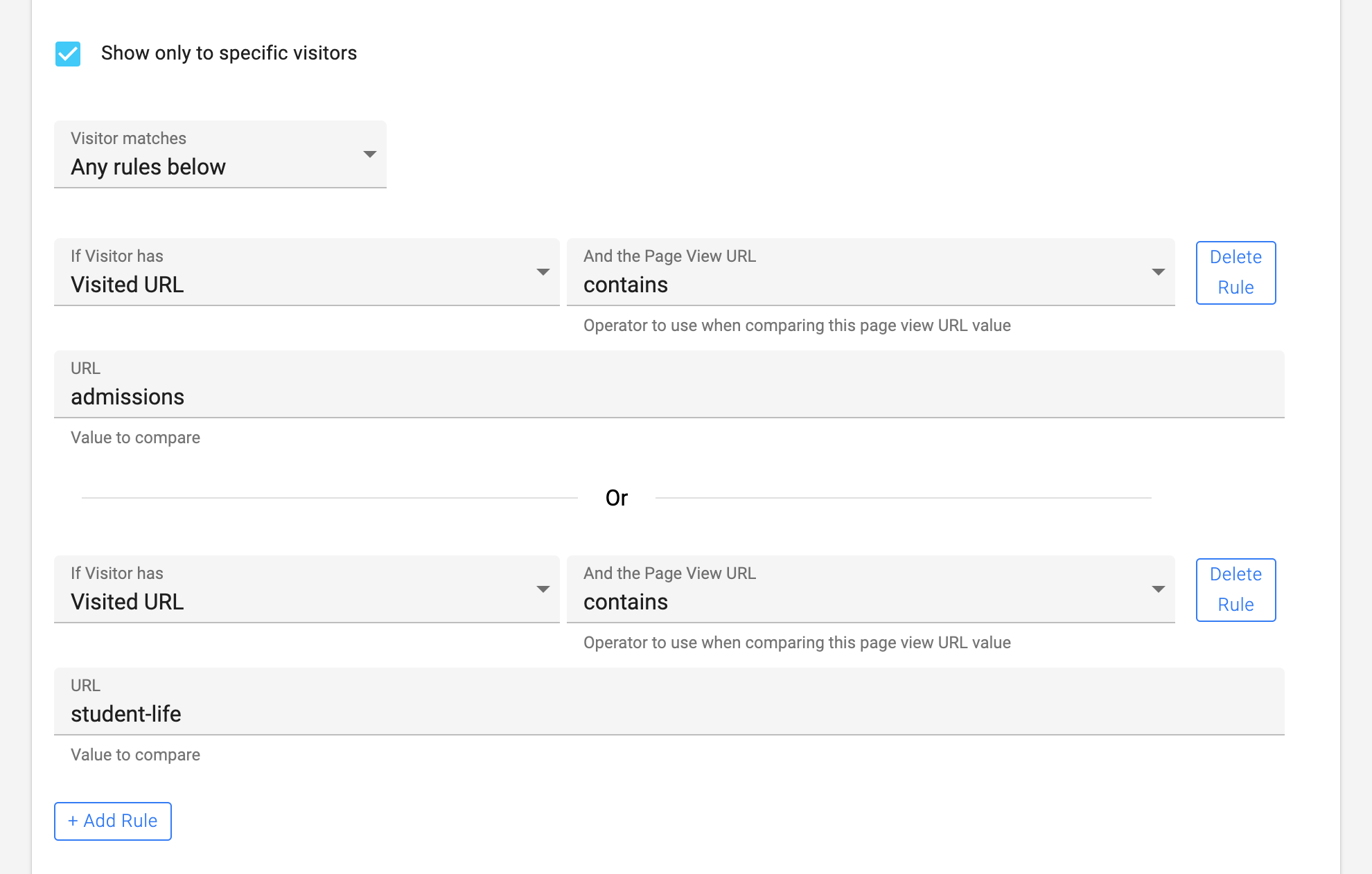
We've made personalizing form completion messages and autoresponder emails a little easier. When selecting a Form Field value placeholder, simply select it from the dropdown.
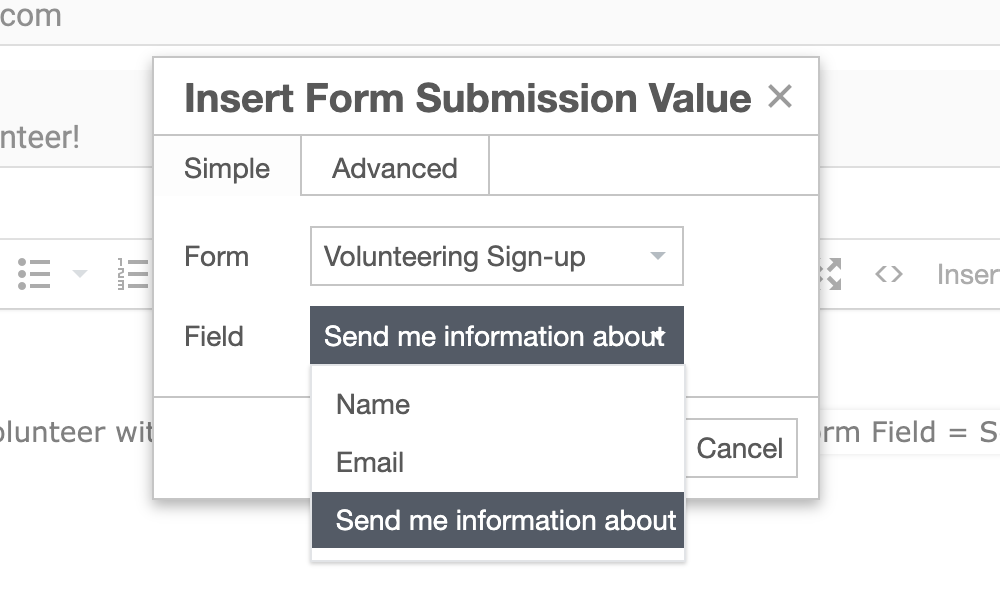
Getting started with personalization or want to hear more about personalization strategy? Join us for our webinar
Personalization—Your Superpower for Adapting to Change
Tuesday, May 5, 2020
2:00 PM - 3:00 PM EDT
Last Updated: Apr 23, 2020 11:00 AM