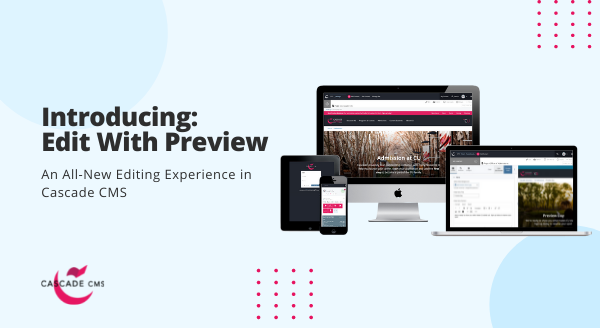
Would you benefit from a split-screen or multi-tab/window to preview your structured content as you edit it?
We're excited to introduce an all-new editing experience for Cascade CMS users - Edit With Preview.
Get the best of both worlds with Cascade CMS's robust structured content entry and a real-time preview of your changes as you make them, without toggling back and forth from edit to preview.
While editing a page, click Show Edit Preview to see a preview of your changes alongside the edit screen as you make them. With each change you make, the edit preview will refresh to show you what your content will look like.
We are excited to make Edit With Preview available to Cascade CMS users, and we welcome your feedback. It is generally available in Cascade CMS Version 8.19. For more information, please visit the Release Notes page.
Last Updated: Nov 2, 2021 11:00 AM