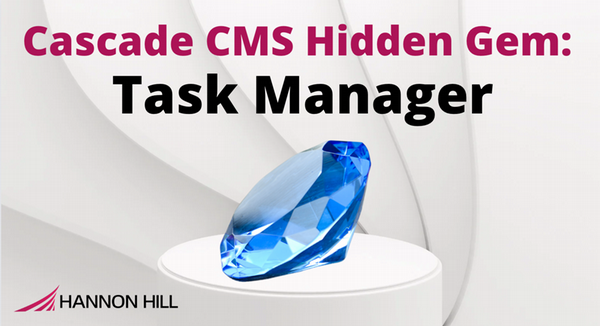
Managing one higher education website is a big enough job - managing several hundred sites, as many of our customers do, is on another level altogether.
One of the key objectives that Cascade supports is the ability to keep users on track and engaged in the CMS, and the Task Manager intends to do just that.
A task can be anything related to an asset, such as a page, a file, or a folder.
It can have any degree of complexity, ranging from simple things like:
To more involved assignments, such as:
Click on “Add a task” in the task widget on your Dashboard.
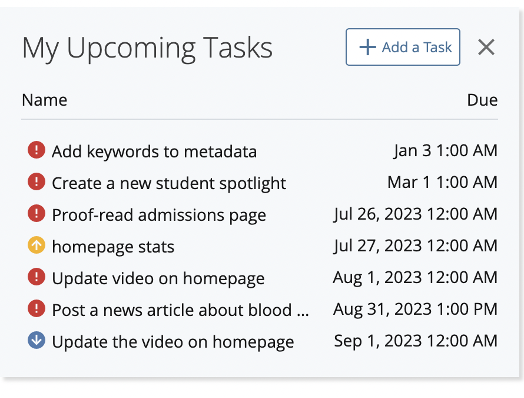
Next, enter the name and description of the task, and assign a user, whether it’s you or someone else, select a priority level, specify a due date, and point to the related asset, such as a specific page or directory.
Note: You can also select one or more participants for a task; however, there can only be one primary assignee.
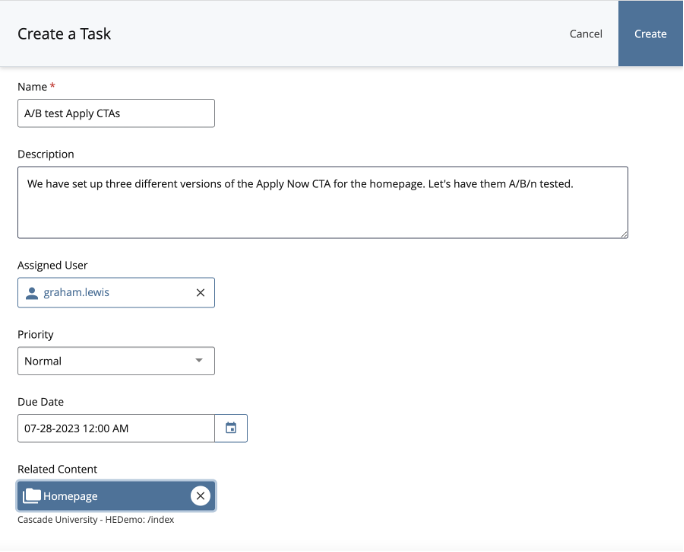
Another way to create a task is while you’re viewing a particular page asset. Just click “More”-” Tasks”, and you’ll see any tasks already related to the page you’re on, and you’ll be able to add one on the fly.
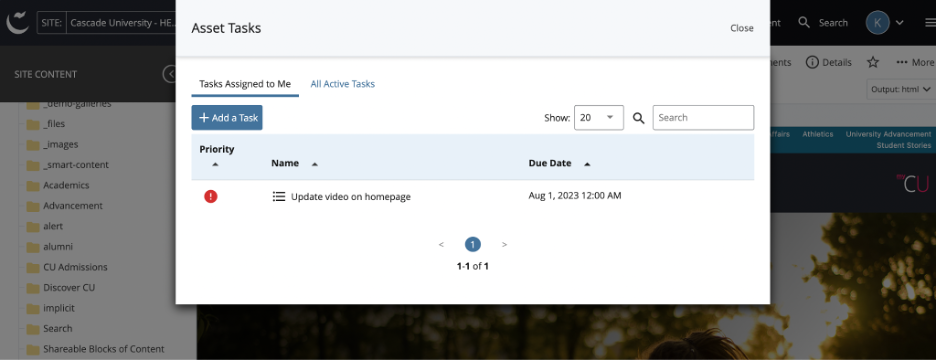
Once a task has been created, everyone associated with it will receive an email notification, including a direct link to the appropriate asset in Cascade, and the task will be displayed on their dashboard’s task widget.
You can also view all the tasks that you’ve been assigned in the "My Content" table:
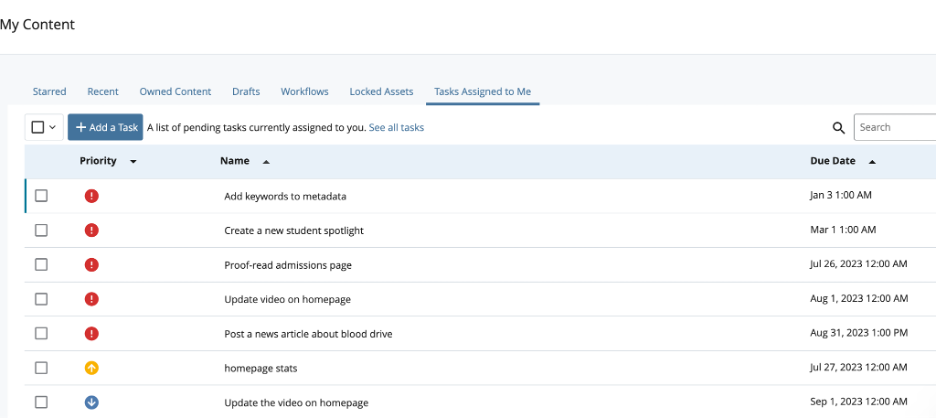
In addition, any pending tasks will be included in the daily content report email that the assignee receives, so even if they don't log into the CMS regularly, they will still be aware that something needs their attention.
While Cascade's Task Manager is by no means intended to be a replacement for the Gantt charts, spreadsheets, and other systems you may use for project management, it's a handy tool to capture and assign tasks as you are viewing and editing specific pages, so it can help you create quick to-do lists and enable you to collaborate with others.
The task manager provides an excellent way to keep content contributors engaged in the CMS and invested in their content. Most of your contributors and subject matter experts have more important things to do than log into the CMS.
In fact, they often forget about their web content, resulting in stale assets and the need to re-train users. The task manager mitigates those risks, as it keeps contributors on track by showing them in multiple channels, including their emails, that their content needs attention.
Delegating different sections of your sites to various individuals or groups can be tricky, especially when you're working on massive projects such as content migrations and audits. In these cases, the task manager can be a game changer.
For example, if you're collaborating with student workers on your content migration, you can easily divvy up sections of your site and delegate them to individuals, who the task manager will hold accountable.
Clients: What about you? Are you leveraging the Task Manager? If so, we'd love to hear your thoughts.
Future Clients: Are you in the market for a new CMS and wish you had a Task Manager to keep users on track and engaged?
Fill out the form below to schedule a discovery call to get you started.
Last Updated: Aug 3, 2023 11:00 AM