
The need for a robust, flexible, and efficient web content management system (CMS) is paramount. It streamlines content creation and management, enhancing user experience and reducing maintenance time and costs.
This is where an enterprise content management system comes into play.
It is a powerful tool to centralize and streamline content management across a university's digital presence.
But how does one choose the right enterprise CMS for their institution?
What factors should one consider?
This guide aims to answer these questions.
It will provide insights into what an enterprise CMS is, why it is crucial for higher-ed institutions, and how to select the best platform for your needs.
Whether you're a marketing professional, a web developer, an IT director, or a university administrator, this guide will equip you with the knowledge to make an informed decision.

With an enterprise CMS, institutions can streamline their content creation, management, and distribution processes, enhancing efficiency and consistency.
Great content drives action.
It is the force behind marketing campaigns, stakeholder engagement, and online learning resources.
An enterprise CMS is a software platform designed to manage this digital content.
It allows decentralized universities to create, manage, and distribute content across multiple digital channels.
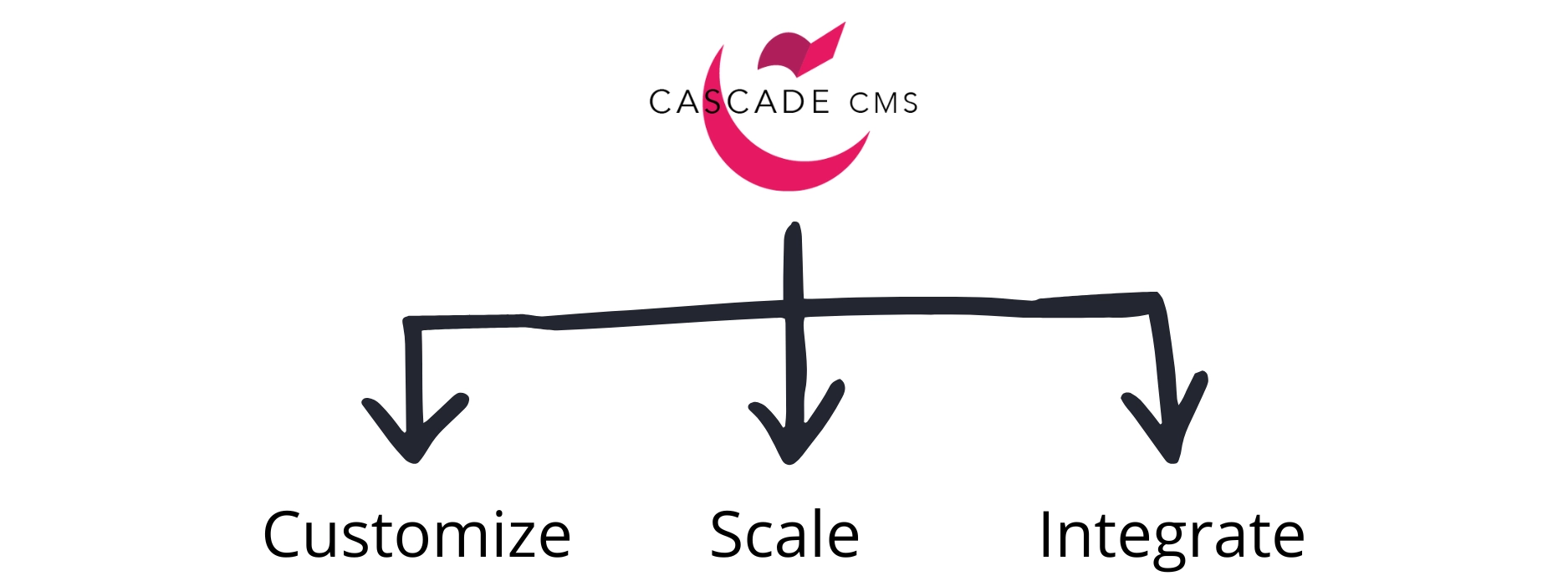
The key features of an enterprise CMS include:
These features enable the CMS to adapt to a higher-ed institution's unique needs and growth.
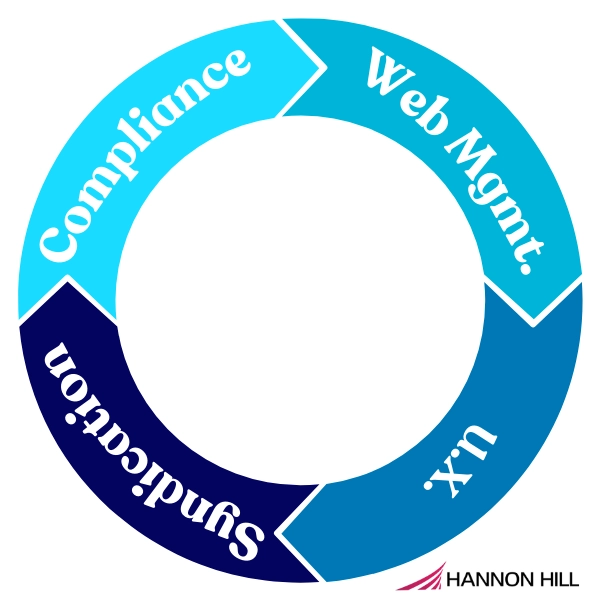
A university's online presence is its window to the world.
It is a digital front door and usually the first stop during a student's research on where to start their secondary education.
An enterprise CMS plays a crucial role in shaping this presence.
It ensures the university's digital content is consistent, engaging, accessible, and matches all brand guidelines.
An enterprise CMS can address common challenges faced by higher-ed institutions, such as:

Choosing a CMS for your university requires careful consideration.
It requires careful consideration of your institution's specific needs, the features offered by different CMS platforms, and the total cost of ownership.
Here are some key factors to consider when selecting an enterprise higher education CMS for your institution:
Before you start evaluating different CMS platforms, it is imperative to understand your institution's specific needs.
What are your main challenges with your current content management process?
What are your goals for your digital content strategy?
These questions will help you identify the key requirements for your enterprise CMS.
When evaluating different CMS platforms, certain features are essential for higher-ed institutions.
These features include:
Ensure that the CMS platform you choose offers these must-have features.
Check out this blog post on the top 10 features that Cascade CMS developers love.
The total cost of ownership of an open-source enterprise CMS like WordPress goes beyond the initial purchase price.
It includes ongoing costs such as maintenance, upgrades, training, and customer support.
When evaluating different CMS platforms, consider the upfront and ongoing costs to ensure that the platform fits your budget.
Transparency of cost is critical to effective budgeting.
Once you've identified your needs and the must-have features, the next step is to compare different enterprise CMS platforms.
There are numerous CMS platforms available in the higher-ed market, each with its own strengths and weaknesses.
Some platforms may excel in user-friendliness, while others may offer superior customization capabilities and support.
Evaluating each platform based on your institution's specific needs and priorities is vital.
Remember, the best CMS platform for your institution is the one that meets your unique needs and fits within your budget.
When comparing CMS platforms, one key decision you'll need to make is whether to choose a proprietary or open-source solution.
Proprietary cloud-based solutions often come with robust support and regular updates. In addition, you’re likely privy to your provider's product roadmap, so you can plan accordingly.
Even better, many proprietary software partners involve their customers when it comes to deciding on new or improved functionality.
You typically have the option to provide feedback through surveys, idea portals, or even customer check-ins and feature discovery calls.
In addition, with proprietary software, you have a company that fully stands behind the product, provides support for different types of users, and delivers upgrades and fixes on an ongoing basis.
On the other hand, people assume open-source solutions are free or low-cost, but managing and maintaining them may require more technical expertise.
Check out our article that uncovers the actual costs of an open-source CMS: The True Costs of an open-source CMS.
Another consideration is the CMS's architecture. Push-based CMSs separate the web server from the CMS server, whereas Pull-based CMSs reside on the same server.
One is not necessarily better than the other, as both models have pros and cons.
Due to the decoupled nature of a Push-based CMS, if the web server experiences downtime, the CMS still runs—and vice versa.
A visit to the website does not require a “round-trip” of data between the web server and the CMS, which can improve performance and availability.
A Push-based CMS “bakes” the HTML before publishing it on the website, which can decrease load times.
Decoupled CMS architectures are also not vulnerable to attacks from visitor-facing websites since the CMS application is decoupled from the website.
This makes it easier to secure the CMS and prevent unauthorized access and publishing of content updates.
On the other hand, a Pull-based CMS can make it easier to deliver dynamic content on the website.
Depending on your needs, you may also opt for a hybrid solution.
In a hybrid solution, some of the content is pre-baked before being published to the web server, and certain regions on a page that serve dynamic content are handled on the web server itself.
After selecting the right CMS platform, the next step is implementation and adoption.
This process involves migrating your existing content to the new system, setting up the necessary configurations, and training your staff to use the new system.
It is important to have a clear implementation plan to ensure a smooth transition.
Also, consider the learning curve associated with the new system.
The easier it is for your staff to learn and use the new system, the faster you can start reaping the benefits of your new CMS.
Hannon Hill’s Knowledge Base, various trainings, user Slack channel, and annual User Conference are just a few of the ways our customers get the most out of the software.
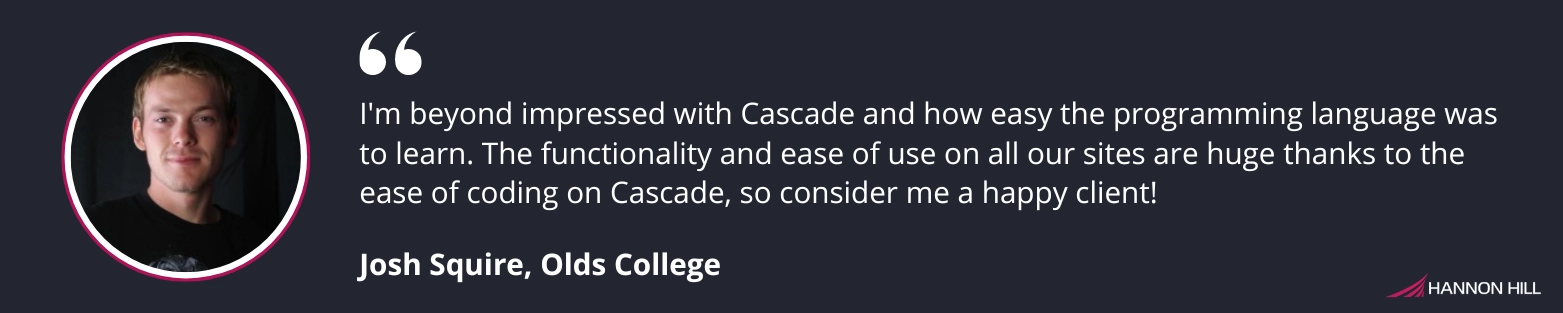
Migration is a critical part of the CMS implementation process.
It involves moving your existing content from your old system to the new one.
This process can be complex and time-consuming, so it is important to plan it carefully to avoid data loss or downtime.
A successful CMS implementation requires collaboration across different departments in your institution.
The process should involve everyone who will be using the system, from the IT team to the marketing department.
This ensures consideration of everyone's needs and sets up the system in a way that works for all parties.
Investing in a CMS is a significant decision for any higher-ed institution.
It is not just about meeting your current needs but also about preparing for the future.
Your chosen CMS should be able to adapt and grow with your institution.
The world of digital content management is constantly evolving.
Companies introduce new technologies and features all the time.
Your chosen CMS should be able to keep up with these changes and incorporate new technologies as they become available.
Analytics and AI are becoming increasingly important in content management.
They can provide valuable insights into your content's performance and help you make data-driven decisions.
Your chosen CMS should have robust analytics capabilities and the ability to integrate with AI technologies.
With Cascade CMS’s Google Analytics Connector, you’ll be able to sync data from your Google Analytics account to provide you with analytics information for Sites, Pages, Files, and Folders.
As outlined above, choosing the right enterprise CMS for colleges or universities is a critical task.
It requires careful consideration of your current needs, future goals, and the capabilities of different CMS platforms.
With the right choice, your CMS can become a powerful tool for managing and optimizing your institution's digital presence.
Fill out the form below to learn how to create a more efficient digital presence for your higher-ed institution with Cascade CMS and discover how Cascade can meet your specific needs with scalability, customization, and robust integration capabilities.
Last Updated: Jun 13, 2024 11:00 AM