Invalid XML character was found in the element content of the document
When submitting an asset (like a Page or Block), users may encounter messages similar to the following:
Invalid XML: An invalid XML character (Unicode: 0x2) was found in the element content of the document.
In this particular case, the system has identified a control character (0x2) as appearing in the content of the asset. This can happen when such characters happen to be present in other documents which are copied/pasted into an editor within Cascade CMS.
To address the issue, you'll generally want to inspect the source code view of any and all WYSIWYG editors in the Page/Block. Control characters, for example, will typically appear with some additional highlighting in the source code view:
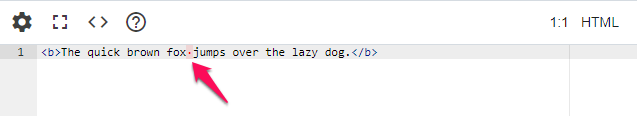
To allow the asset to save properly you'll need to remove the character(s) in question. This can generally be done by highlighting the character and then hitting the backspace or delete key. However, in some cases you may need to place your cursor just beyond the character in question and then hit the backspace key.