Cascade CMS 8.1
Cascade CMS 8.1 introduces tasks, streamlined editing, and addresses improvements/issues found in versions 8.0.2 and earlier.
View RequirementsOverview
- Tasks
- Advanced Submit
- Broken link reasons and permanently ignoring links
- Navigation when managing site components
Tasks
Manage your content to-do list right from within Cascade CMS with Tasks. You can now create and discuss tasks tied to specific pieces of content right from within the system:
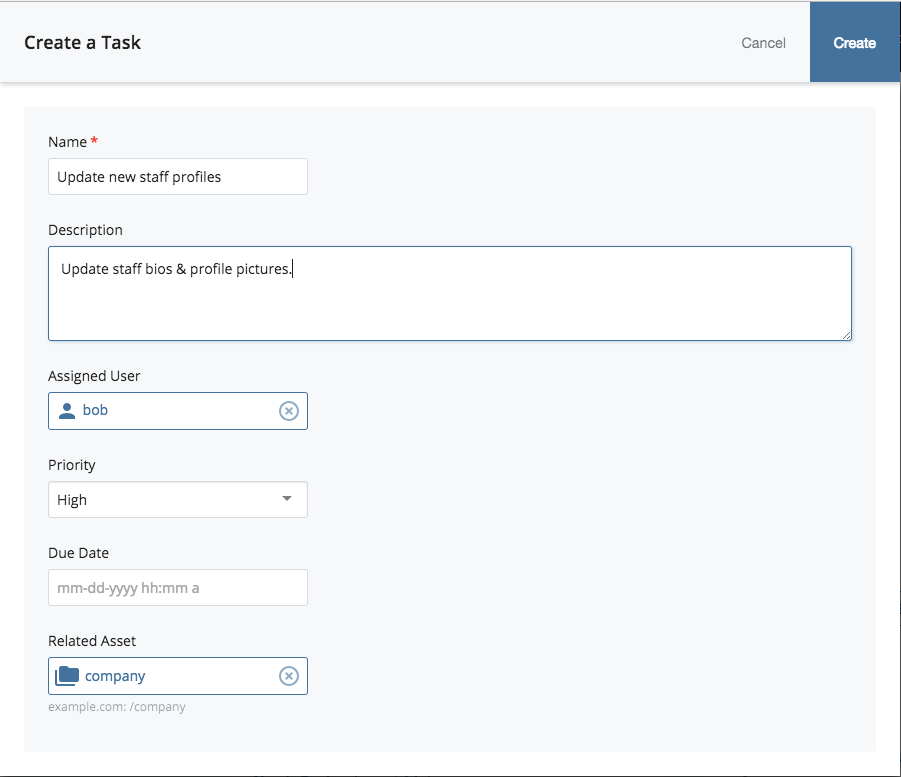
You can monitor them with a handy new widget on your Dashboard.
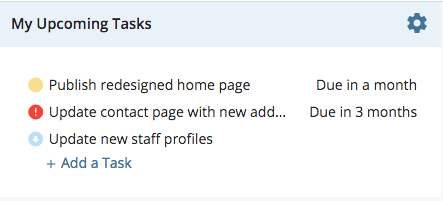
Advanced Submit
This release introduces an Advanced Submit menu available from both the full edit and the in-context edit screens. This allows users to submit directly from the edit interface or to immedately start content check without having to go back through the preview.
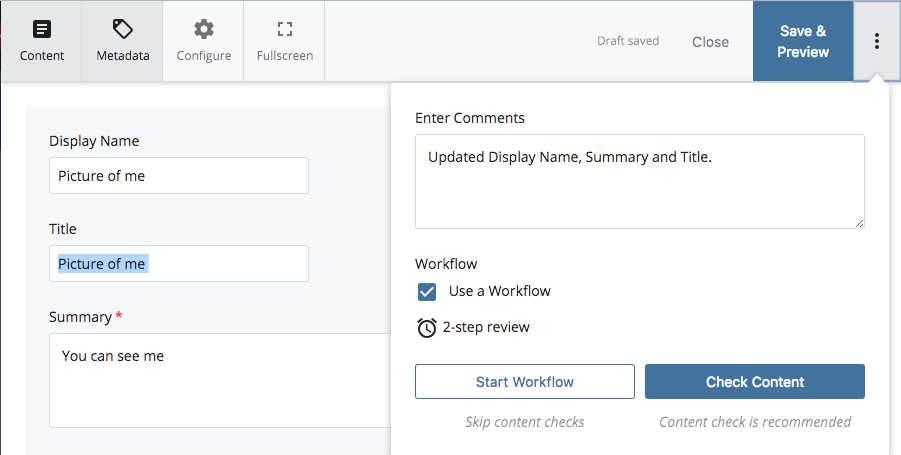
Broken link reasons and permanently ignoring links
We've added the ability to see information about the reason a link is broken.
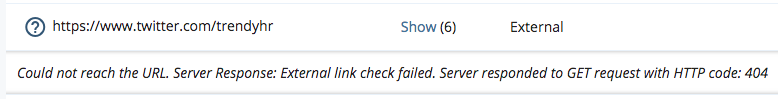
It's useful to know whether or a link is 404-ing vs timing out as your approach to dealing with it might be different. Some timeout just indicate slow loading servers and do not require any action on the user's part. You can also choose to look at only internal links or only external links to resources outside the CMS or use the Search box to look for links failing with a particular reason.
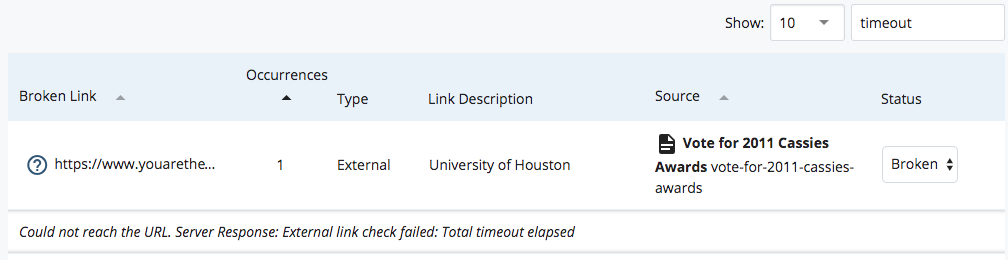
Lastly, it's now possible to ignore links if a particular link is always timing but you know it's not broken, for example.
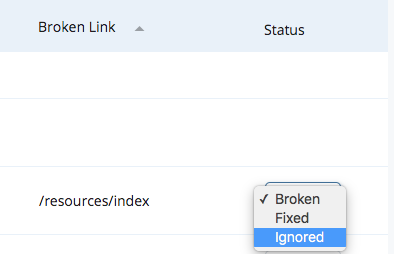
This functionality is designed to help users focus on a specific set of links at time and make progress towards the goal of getting all of your links in working order.
Navigation when managing site components
By user request, we've added a navigation to components in the Manage Site area to let you easily jump between different component types. This is useful when building sites as users frequently need to move between different components.
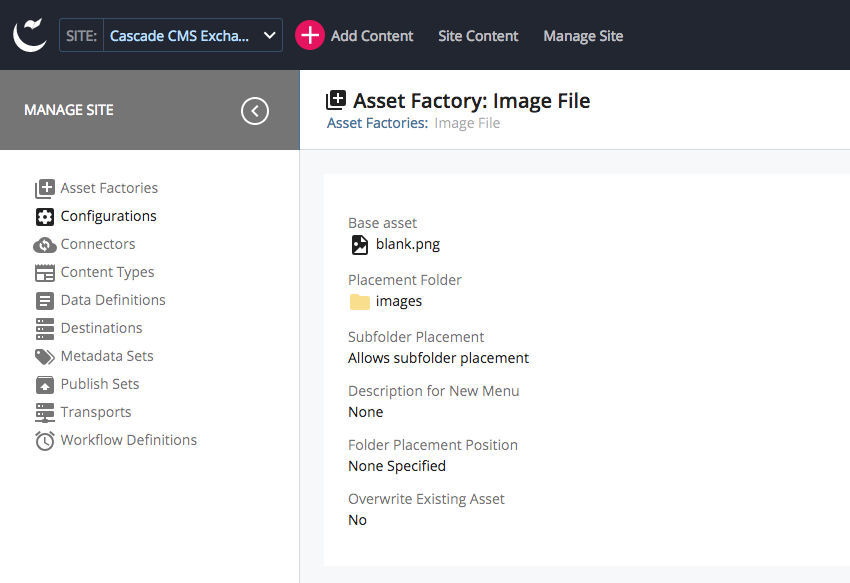
Notes
Improvements
- Added user tasks
- The editing process is now streamlined for users who are able to skip the preview step
- Added support for MySQL 5.7; deprecates 5.1
- Improved performance of loading notifications (even a massive amount)
- Notifications now include a button to mark all notifications as read and a button to delete all notifications
- Updated Web Services search functionality to match new Search behavior
- Can now permanently ignore a broken link in the Broken Link Report
- Can now view a reason a link is considered broken in the Broken Link Report
- Broken link types and reasons are now filterable in the Broken Link Report
- Minor broken Link Report UI Improvements
- Improved button focus style and increased button contrast
- Improved focus style in a table of selected assets
- Clicking the main menu automatically highlights Help & Support button
- Faster switching between Site Management module types
Issues Resolved
- Links ignored in the Broken Link Report are now also ignored in the submit link checker
- Unable to go directly to deep-link for assets immediately after login using custom authentication
- Adjustment width and height of the code editor window to better handle smaller screens
- On mobile, the code editor's window is now fullscreen. This ensures the submit/cancel buttons are always visible.
- No longer using an iframe for the code editor, which fixes various issues including: code editor components being cut off and a flash of an un-styled textarea before the code editor initialized
- IE11 no longer throws a JavaScript error on draft view preventing the content from loading
- Fixed a JavaScript error when a region with invalid XML is encountered
- Fixed inconsistently named Structured Data/Data Definition/XHTML block in header areas
- Adds content insertion options in TinyMCE right-click context menu for images/links
- Fixed missing template name in configure tab of pages
- When viewing a template, regions are now listed in alphabetical order
- Fixed unread notification tab from showing read notifications
- Fixed show all pagination throwing an error in Broken Link Report
- Fixed no link to resume identity on mobile devices
- Fixed show all pagination shows no matching records on Content Ownership report either with/without search term
- Fixed search/replace discrepancies; search includes partial matches and replace is now case insensitive
- In some cases, core TinyMCE plugins (e.g. the Visual Blocks plugin) were unable to load their associated CSS file, causing the plugin to appear broken
Upgrade Guide
Upgrade Procedure
Important notes about the upgrade
Cascade CMS 8 no longer supports Global
As of Cascade CMS 8, the Global area is no longer supported. Please read the preparation guide to help ensure that you've successfully removed all content from the Global area before attempting the upgrade.
You cannot upgrade to Cascade CMS 8 if content remains in the Global area.
Tomcat 8 Required
Cascade CMS 8 will not run in any other version of Tomcat except Tomcat 8 at this time. For this reason, use of the full installer during upgrade is required. ROOT.war upgrades are not supported.
First Time Installation?
Be sure to import our default database schema prior to installing Cascade CMS for the first time. Then follow our standard installation instructions.
Upgrade Steps
- Shut down your currently running Cascade CMS instance.
- Before you upgrade, we strongly recommend that you back-up your production database. as well as set up a test instance and perform a trial run of the upgrade. All customers are entitled to a test license for this purpose.
- Read the release notes and upgrade guides for all releases between your version and the latest version.
- Cascade CMS 8 requires a full installation.
- Certain versions require that specific steps be taken during the upgrade process. Be sure to read over any and all items that apply to the version to which you are upgrading:
Cascade CMS 8 will not run if any content or site management components still exist in the Global area. Please review the prepration guide.
Cascade CMS 8 will not run in any other version of Tomcat except Tomcat 8 at this time. For this reason, use of the full installer during upgrade is required. ROOT.war upgrades are not supported.
As of this release, Java 8u40 or later is now required to run Cascade. The OS X, Linux, and Windows packages all ship with Java 8 JREs included for easy execution. If you're using the ZIP installer or the ROOT.war, you'll need to ensure you're pointing the application to a Java 8 JRE. See this page for instructions on updating Cascade to point to a JRE.
Organizations that use the ROOT.war upgrade method and are using SQL Server or Oracle are required to upgrade their drivers using the steps below:
-
SQL Server Users
- Download jtds-1.3.1.jar from the jTDS web site
- Replace the file tomcat/lib/jtds-1.2.5.jar with the jtds-1.3.1.jar file
-
Oracle Users
- Download ojdbc7_g.jar from the Oracle web site
- Replace the file tomcat/lib/ojdbc14_g.jar with the ojdbc7_g.jar file
7.12.5 and later do not support SQL Server 2005. This version of Cascade will no longer start against SQL Server 2005. Please upgrade to a supported version
All other versions of SQL Server must be running above compatibility level 80. To view and/or change the current compatibility level of your database, follow the instructions in this article: SQL Server: View or Change the Compatibility Level of a Database. We recommend setting the compatibility level to 100.
Organizations that use the ROOT.war upgrade method and are upgrading to 7.12.3 or later must follow these steps:
- If running in a load balanced environment, check to see if the file
tomcat/conf/ehcache.xmlexists on each node. If this file exists, please contact support [at] hannonhill.com prior to performing the upgrade. If the file does not exist, proceed with the upgrade as usual.
- If not running in a load balanced environment, remove the file
tomcat/conf/ehcache.xmlprior to performing the upgrade.
Organizations that use the ROOT.war upgrade method and are upgrading from 7.12.1 or earlier to 7.12.2 or later and use MySQL 5.6 must manually update the driver library in tomcat/lib folder from mysql-connector-java-5.1.18-bin.jar to mysql-connector-java-5.1.31-bin.jar. The file mysql-connector-java-5.1.31-bin.jar can be obtained by downloading ZIP version of Cascade CMS.
Organizations that use the ROOT.war upgrade method and are upgrading from 7.10.1 or earlier to 7.10.2 or later must remove the ehcache-core-*.jar and slf4j-api-*.jar from the ${CATALINA_BASE}/lib of Tomcat.
Organizations upgrading to 7.8.2 or above for the first time may notice a delay during the initial startup accompanied by messages like these in the log file:
2014-01-01 11:53:25,405 INFO [OptimizeDatabaseServiceImpl] Clearing orphaned assets...
2014-01-01 11:53:25,405 INFO [OptimizeDatabaseServiceImpl] Clearing orphaned Data Definition nodes...
2014-01-01 11:54:09,508 INFO [OptimizeDatabaseServiceImpl] Deleted 7 orhpaned Data Definition nodes
2014-01-01 11:54:09,508 INFO [OptimizeDatabaseServiceImpl] Repeating the operation until there are no more orhaned nodes to delete
2014-01-01 11:54:57,350 INFO [OptimizeDatabaseServiceImpl] Deleted 14 more orhpaned Data Definition nodes
2014-01-01 12:02:30,529 INFO [OptimizeDatabaseServiceImpl] Repeating the operation until there are no more orhaned nodes to delete
2014-01-01 12:02:58,724 INFO [OptimizeDatabaseServiceImpl] Deleted 0 more orhpaned Data Definition nodes
2014-01-01 12:02:58,725 INFO [OptimizeDatabaseServiceImpl] Finished clearing 224 orphaned Data Definition node record(s)
2014-01-01 12:02:58,725 INFO [OptimizeDatabaseServiceImpl] Fixing Structured Data with missing owner entity property
2014-01-01 12:03:29,712 INFO [OptimizeDatabaseServiceImpl] Found 211 broken Structured Data nodes
2014-01-01 12:03:32,451 INFO [OptimizeDatabaseServiceImpl] Fixed a total of 9 assets with broken Structured Data nodes
If you are upgrading from Cascade CMS 7.4.1 or later, you should rebuild search indexes after the upgrade is complete and the application is running. To do so, navigate to System Menu -> Utilities -> Search Indexing, check the Rebuild Index? checkbox and then click Submit.